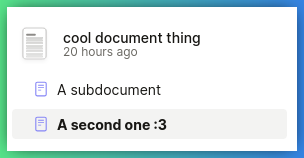LaSuite Docs
LaSuite Docs is a free and open-source document editor, designed for seamless real-time collaboration. Federated Nexus provides a hosted instance at https://docs.federated.nexus.
Logging In
Section titled “Logging In”On the logged out homepage, press the “Start Writing” button to log in and enter the credentials for your Federated Nexus account.
You should then be greeted by the logged in homepage, which shows both documents you have created and documents that have been shared with you:
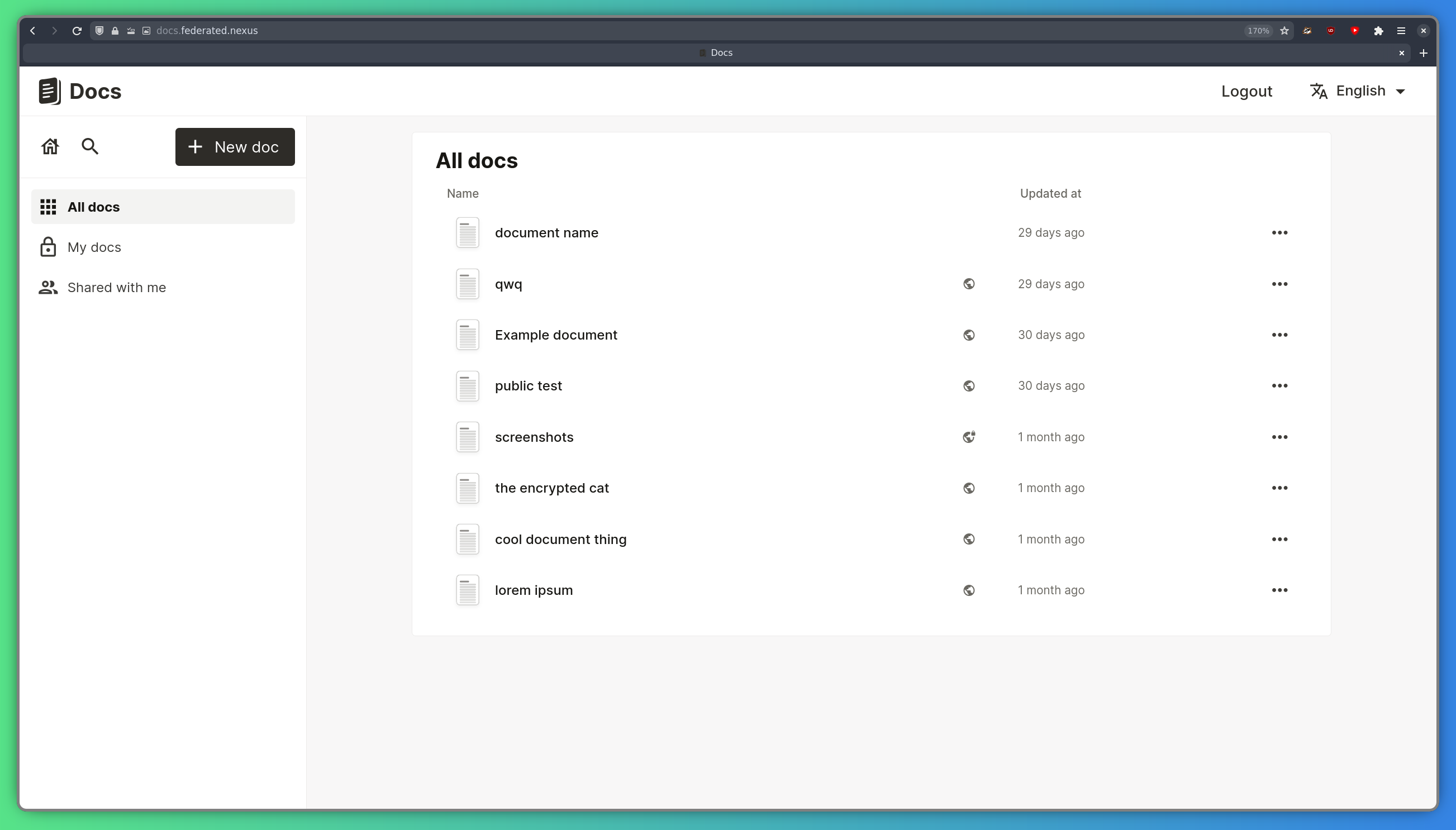
Creating a Document
Section titled “Creating a Document”Select a document to open it, or press the “New Doc” button in the top left corner to create a new document.
The document editor has support for Markdown, as well as images:

Creating Subdocuments
Section titled “Creating Subdocuments”LaSuite Docs supports creating subdocuments. To create a subdocument, hover over the document on the sidebar and press the plus button.
You should then see the subdocument appear below it: